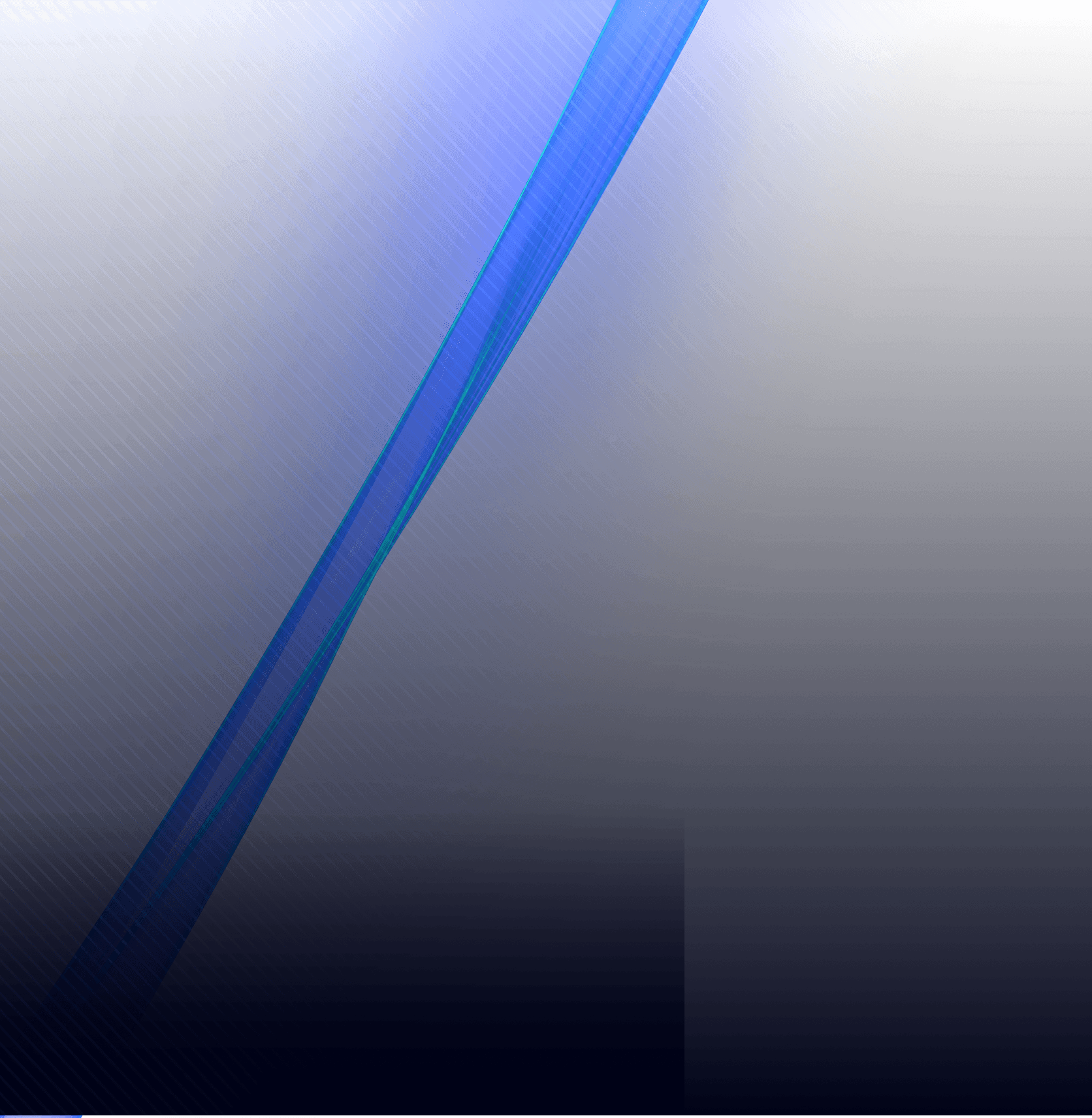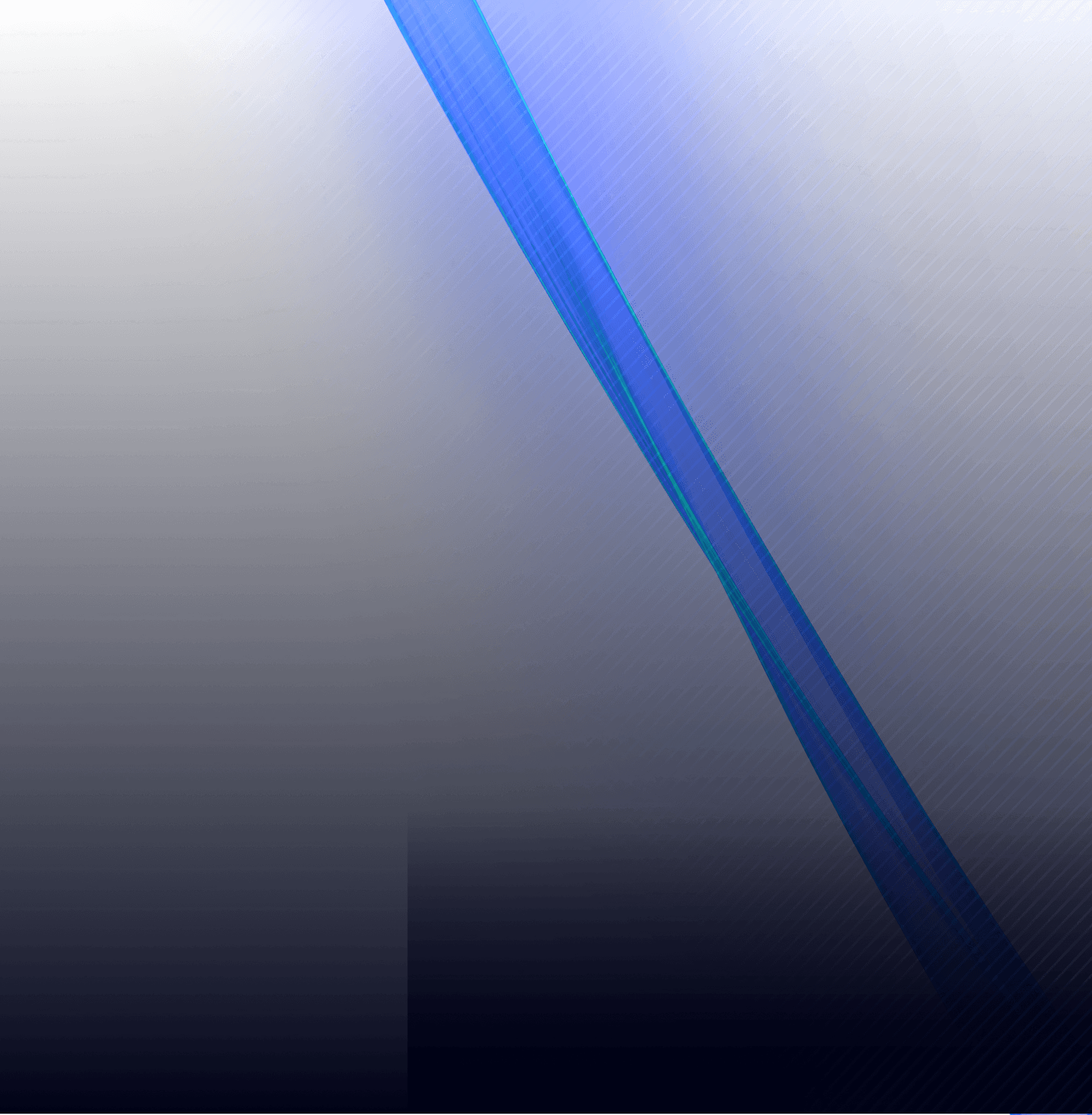Antonio Velkovski
Jan 22, 2025
Using LinkedIn Sales Navigator for Precise Targeting
LinkedIn Sales Navigator offers advanced tools for targeting ideal customers with precision. Use filters, lead lists, and insights to boost conversions and sales.
LinkedIn Sales Navigator is a powerful tool designed specifically for lead generation and sales prospecting. It provides advanced search and filtering capabilities, allowing users to identify and connect with potential leads more effectively than the standard LinkedIn platform. With Sales Navigator, users can access detailed insights about their prospects, such as job changes, company growth, and relevant news mentions.
This wealth of information enables sales professionals to tailor their outreach and engagement strategies, ultimately leading to more meaningful connections and higher conversion rates. Sales Navigator also offers features like InMail, which allows users to send direct messages to prospects outside of their network, and lead recommendations based on saved leads and accounts. These functionalities streamline the lead generation process and help sales professionals identify and engage with high-potential prospects more efficiently.
Overall, Sales Navigator empowers users to build stronger, more targeted lead lists and engage with their ideal customers in a more personalized manner.
Building Effective Lead Lists on LinkedIn Sales Navigator
Defining Your Ideal Customer Profile
The process begins with defining your ideal customer profile. By leveraging the platform's advanced search filters, users can narrow down their search criteria based on factors such as industry, company size, job title, and geographic location.
Utilizing Advanced Features
Additionally, Sales Navigator allows users to save leads and accounts, enabling them to stay updated on any changes or updates related to their prospects. Furthermore, users can utilize the "TeamLink" feature to identify potential leads within their extended network, increasing the likelihood of securing warm introductions.
Curating Targeted Lead Lists
By strategically leveraging these features, sales professionals can curate lead lists that align with their target market and have a higher likelihood of conversion. This targeted approach not only saves time and resources but also increases the effectiveness of outreach efforts.
Targeting Your Ideal Customers with Sales Navigator
Sales Navigator provides a range of tools and features to help users target their ideal customers more effectively. The platform's advanced search functionality allows for precise filtering based on specific criteria such as industry, company size, seniority level, and more. This enables sales professionals to identify and connect with prospects who closely match their ideal customer profile.
In addition to advanced search capabilities, Sales Navigator offers the ability to save leads and accounts, allowing users to track updates and changes within their target companies. This feature is particularly valuable for staying informed about potential opportunities to engage with prospects at key moments, such as job changes or company expansions. By leveraging these tools, sales professionals can focus their efforts on engaging with prospects who are most likely to convert into valuable customers.
Tips for Maximizing Your Sales Navigator Experience
To maximize the effectiveness of Sales Navigator for lead generation, it's essential to stay proactive and consistent in utilizing its features. Regularly updating saved leads and accounts ensures that users stay informed about any relevant changes or developments within their target companies. Additionally, leveraging the platform's InMail feature for personalized outreach can help initiate meaningful conversations with potential leads outside of one's immediate network.
Furthermore, staying active on Sales Navigator by regularly engaging with content shared by prospects can help build rapport and establish credibility within the professional community. By consistently leveraging these tips and best practices, sales professionals can enhance their overall experience with Sales Navigator and drive better results in their lead generation efforts.
Leveraging Advanced Search Features on LinkedIn Sales Navigator
The advanced search features on LinkedIn Sales Navigator provide users with a powerful tool for identifying and connecting with potential leads. By utilizing filters such as company size, industry, job function, and seniority level, sales professionals can narrow down their search results to pinpoint prospects who closely align with their ideal customer profile. This targeted approach enables more personalized outreach and increases the likelihood of engaging with high-potential leads.
Moreover, Sales Navigator's "Lead Recommendations" feature leverages machine learning algorithms to suggest additional leads based on saved leads and accounts. This functionality helps users expand their pool of potential prospects and discover new opportunities for engagement. By mastering the use of advanced search features, sales professionals can streamline their lead generation process and focus their efforts on connecting with prospects who are most likely to convert into valuable customers.
Best Practices for Engaging with Leads on Sales Navigator
Engaging with leads on Sales Navigator requires a strategic and personalized approach to foster meaningful connections. When reaching out to prospects via InMail or direct messaging, it's essential to craft tailored messages that demonstrate an understanding of the prospect's industry challenges and offer relevant solutions. Personalization is key to capturing the attention of potential leads and initiating productive conversations.
Additionally, staying active on the platform by sharing valuable content and engaging with posts from prospects can help establish credibility and build rapport within the professional community. By consistently providing value through interactions and content sharing, sales professionals can position themselves as trusted advisors in their respective industries. These best practices contribute to a more effective engagement strategy on Sales Navigator, ultimately leading to stronger relationships with potential leads.
Measuring Success: Tracking and Analyzing Your Sales Navigator Lead Lists
Tracking and analyzing the performance of lead lists on Sales Navigator is crucial for evaluating the effectiveness of lead generation efforts. By monitoring metrics such as response rates, connection acceptance rates, and conversion rates, sales professionals can gain valuable insights into the impact of their outreach strategies. This data-driven approach enables users to refine their targeting and engagement tactics for improved results.
Furthermore, leveraging Sales Navigator's "Notes and Tags" feature allows users to track interactions and categorize leads based on their stage in the sales pipeline. This organization facilitates efficient follow-up and ensures that no valuable opportunities slip through the cracks. By consistently analyzing performance metrics and refining lead lists based on insights gained, sales professionals can optimize their approach to lead generation on Sales Navigator and drive greater success in acquiring new customers.
Follow us and don’t miss any chance!
Dive into our blog for expert insights, tips, and industry trends to elevate your project management journey.
Customized design
Ongoing support
Fast delivery
No spam, just genuine updates!