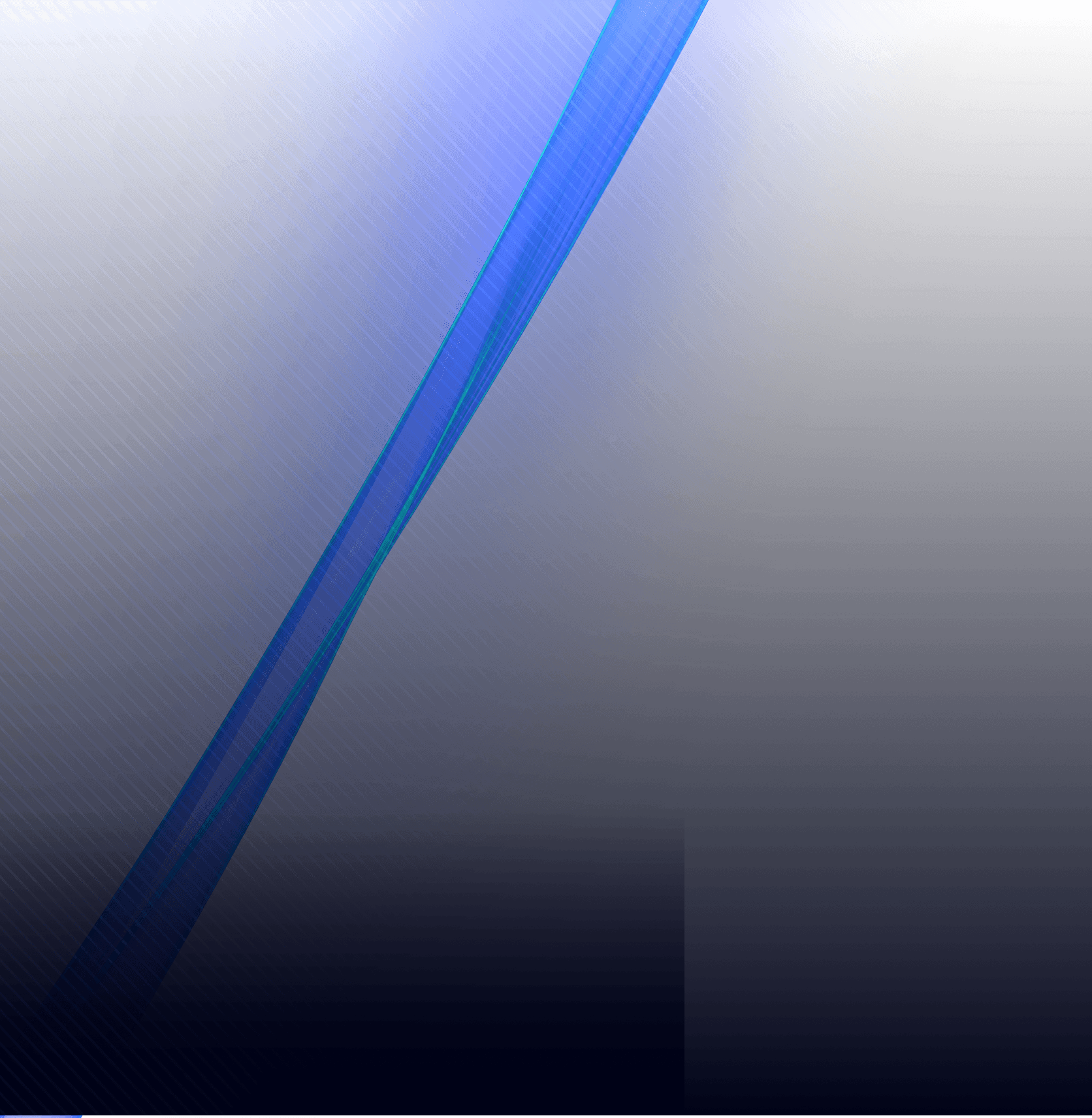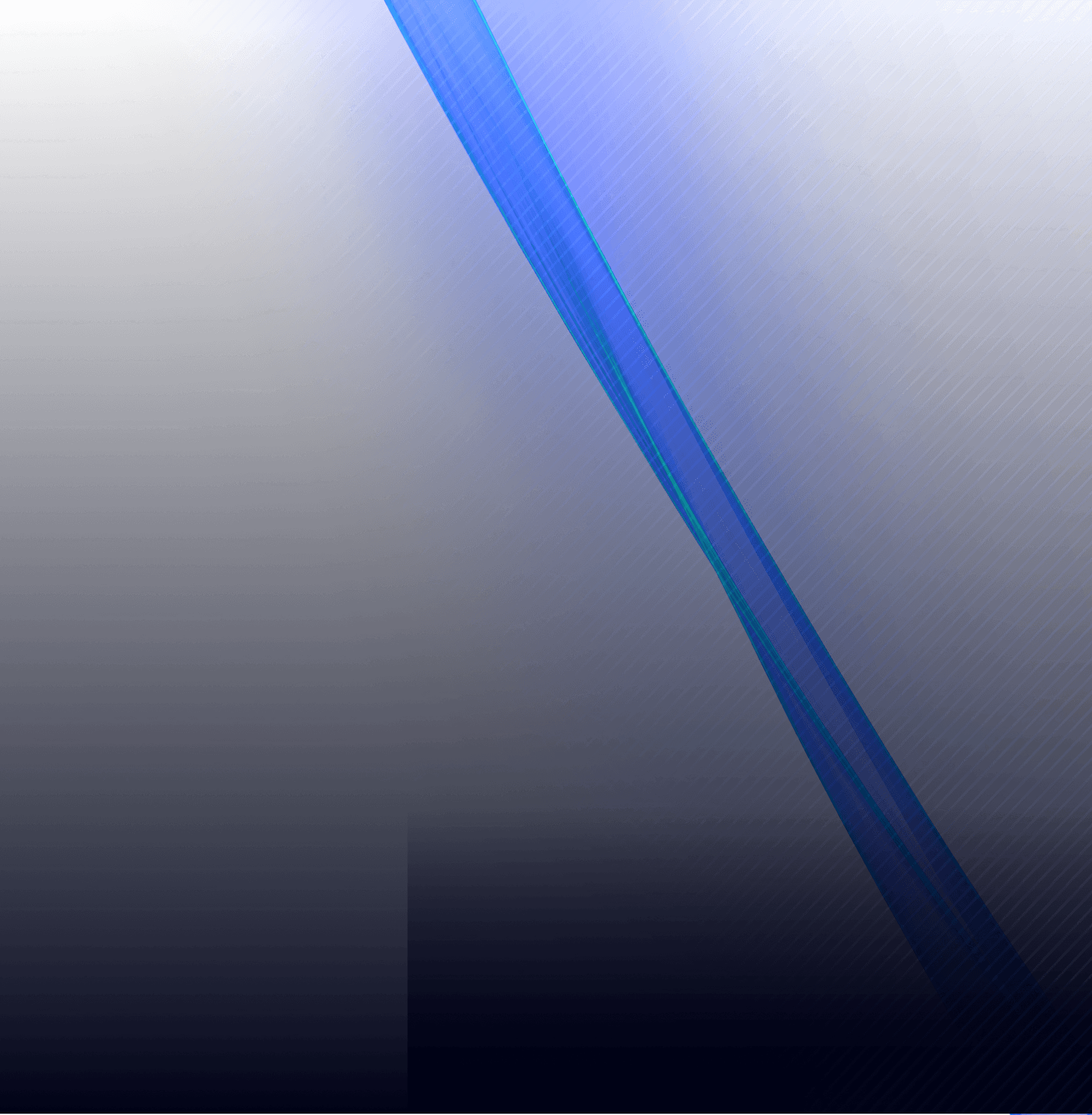Antonio Velkovski
Feb 16, 2025
Cold Email
How to Warm Up New Domains Safely (With Tools)
Warming up a new domain? Follow a safe, step-by-step guide and use tools like Mailwarm, Lemwarm, and Warmbox to build sender reputation and hit inboxes, not spam.
Warming up a new domain is essential if you're planning to use email for outreach or marketing. Without a reputation, new domains are viewed with suspicion by email providers. The result? Your emails might land in the spam folder—or not get delivered at all.
So how do you safely warm up a domain? You do it gradually, smartly, and with the help of some tools. This post breaks down the process step by step.
What Is Domain Warming and Why Does It Matter?
When you start sending emails from a brand-new domain, you’re a complete unknown to Internet Service Providers (ISPs). If you blast out hundreds or thousands of emails right away, ISPs can flag you as spam. That’s where domain warming comes in.
Domain warming is the process of gradually increasing your email sending volume. The goal is to establish a positive sender reputation. A strong reputation ensures your emails land in inboxes - not spam folders. This matters for any business looking to build trust, maintain high engagement, and protect long-term deliverability.
How to Warm Up Your Domain Step by Step
1. Set Up Domain Authentication Start by setting up SPF, DKIM, and DMARC records for your new domain. These protocols prove that your emails are legitimate, reducing the chance of being flagged as spam.
2. Create a Dedicated Warming Email Address Use a separate email address for warming. This keeps your main inbox clean and allows you to track the warming process more clearly.
3. Start with a Small Volume Send 10–20 emails per day to highly engaged contacts - people likely to open, read, and reply. This builds a strong engagement signal.
4. Increase Volume Gradually Every few days, increase your send volume by about 10–20%. Monitor engagement metrics closely to make sure your emails are being well received.
5. Focus on Engagement Include helpful, relevant content and encourage replies. Engagement - like opens and clicks - tells ISPs you’re a trustworthy sender.
6. Track Deliverability Metrics Use your email service provider’s analytics and third-party tools to watch open rates, bounce rates, spam reports, and deliverability scores.
Tools That Help With Domain Warming
Several tools can make this process smoother:
Mailwarm - Automates sending and replies between inboxes to simulate engagement.
Lemwarm (by Lemlist) - Gradually warms up your domain and gives you detailed metrics.
Warmbox - Connects to your inbox and builds a sending schedule, simulating realistic conversations.
Mailreach - Monitors your domain’s reputation and manages warm-up on autopilot.
GlockApps - Tests deliverability across ISPs and shows whether your emails hit inboxes or spam folders.
These tools can save time and reduce risk, especially if you're managing multiple domains or working on behalf of clients.
Tips for a Smooth Domain Warm-Up
Be Consistent - Send emails on a regular schedule. Irregular sending can trigger red flags.
Personalize Messages - Use the recipient's name and tailor the message to increase open rates.
Avoid Promotional Language - Keep content helpful and conversational during the warm-up phase.
Segment Your List - Start with your most active users before reaching out to colder contacts.
Check Blacklists - Run your domain and IP through blacklist checkers like MXToolbox to catch issues early.
Why This Matters to Your Business
If your emails aren’t being seen, your marketing, sales, or client communications will suffer. For agencies, freelancers, SaaS startups, and creators, email is often the most direct channel to your audience. But with a new domain, one misstep can tank your deliverability for weeks or even months.
By following the steps above and using the right tools, you protect your sender reputation and increase the odds of reaching inboxes from day one.
Follow us and don’t miss any chance!
Dive into our blog for expert insights, tips, and industry trends to elevate your project management journey.
Customized design
Ongoing support
Fast delivery
No spam, just genuine updates!